Registration
First, click on the link Portal Website (opens in a new tab) to enter the PhaJay Payment Support portal website, it will take you to the main page, then click on the register button according to the steps below:
- Once you're on the Login Page, locate and click the "Register" button.**
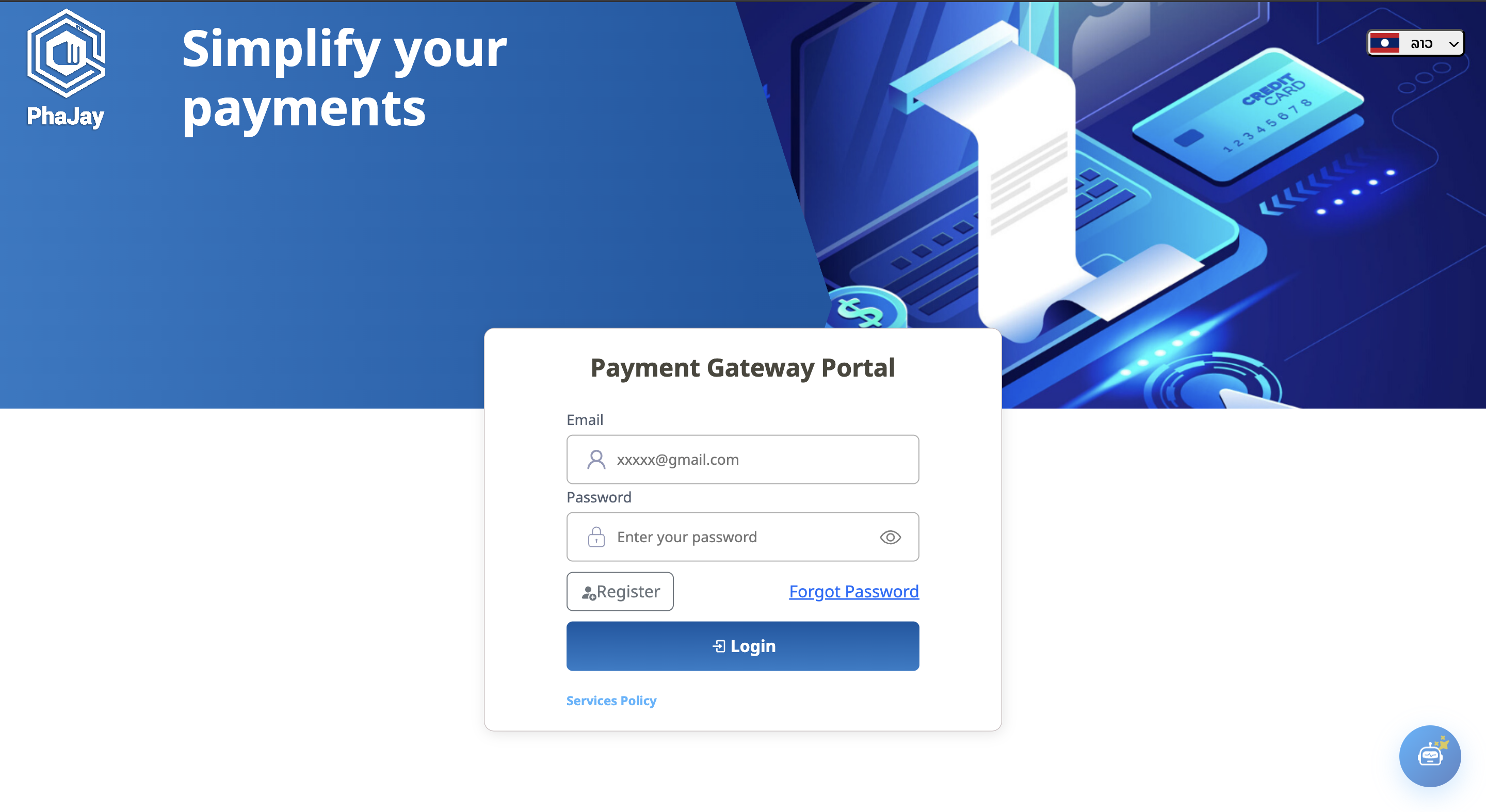
- Fill in the required information as prompted.
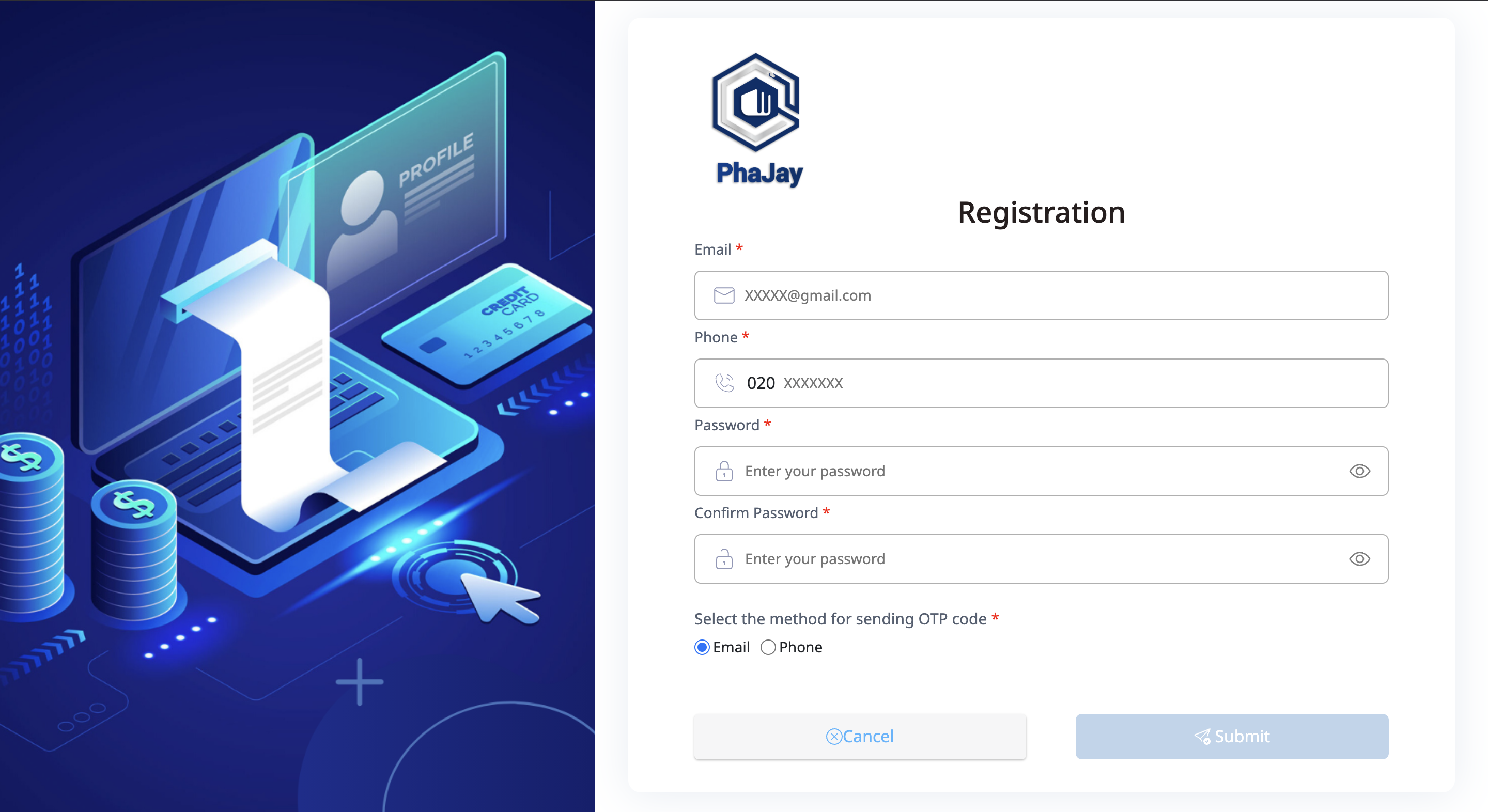
- Submit the form to create your account.
Note: Make sure to provide accurate and complete details to ensure a smooth registration experience.
Step3: How to Confirm the OTP
- After submitting your phone number or email during registration or login, you will receive an OTP via SMS or email.
- Enter the OTP in the verification field shown on the screen.
- Click "Verify OTP" to complete the verification step.
🔁 If you do not receive the OTP within a few minutes, you can click "Resend OTP" to get a new one.
Note:
- Make sure your device has network access or check your spam folder.
- Ensure that you entered the correct phone number or email.

Step4: Login Process (After OTP Verification)
once the OTP is successfully verified, the user will be authenticated and granted access to the PhaJay Platform.
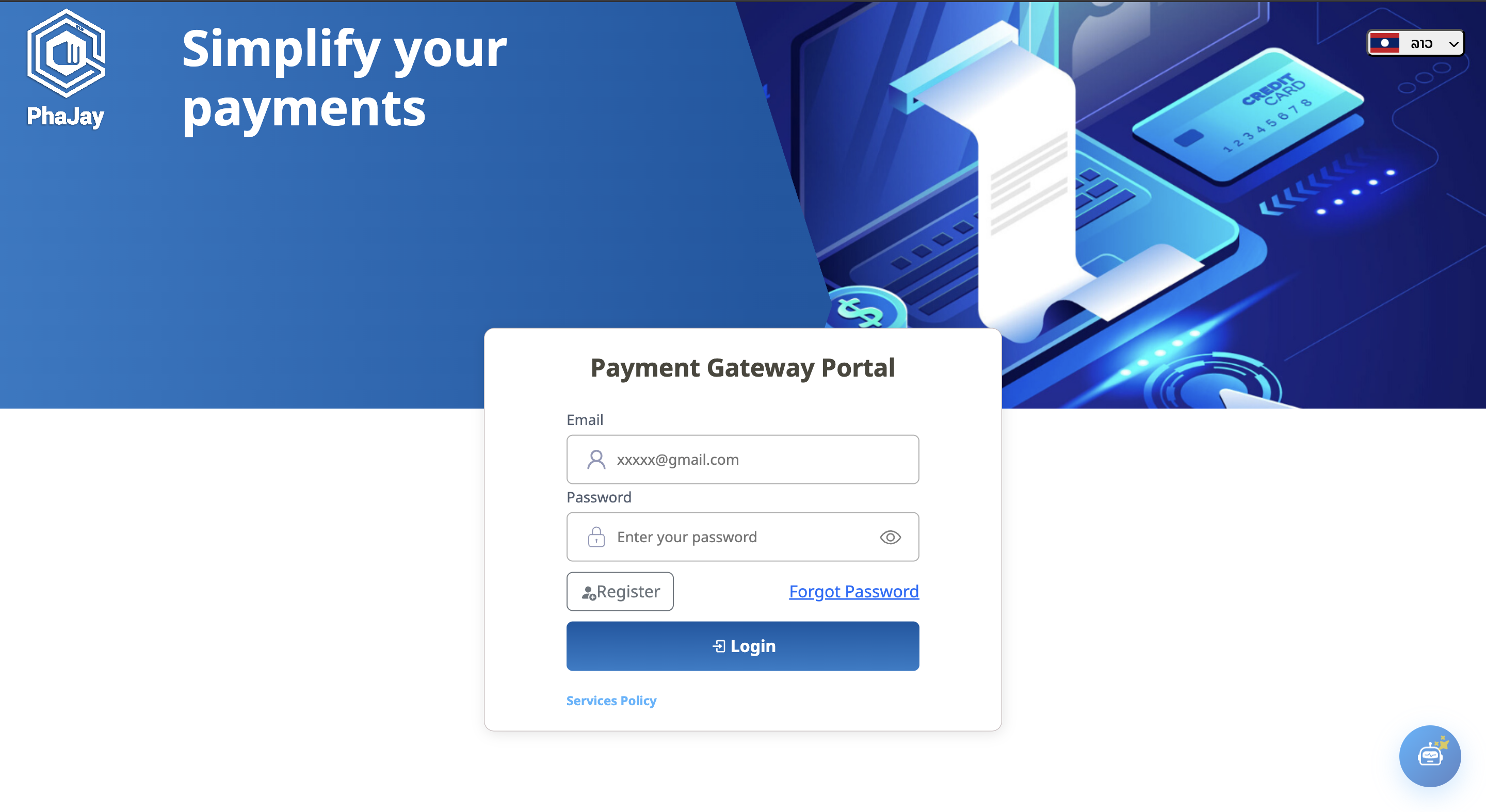
Get Start With PhaJay Payment Support
To use PhaJay Payment Support in Production, the platform owner must complete the KYC (Know Your Customer) process by sending information about the platform's services to PhaJay Payment Support first. The KYC procedure is as follows:
- Select to KYC
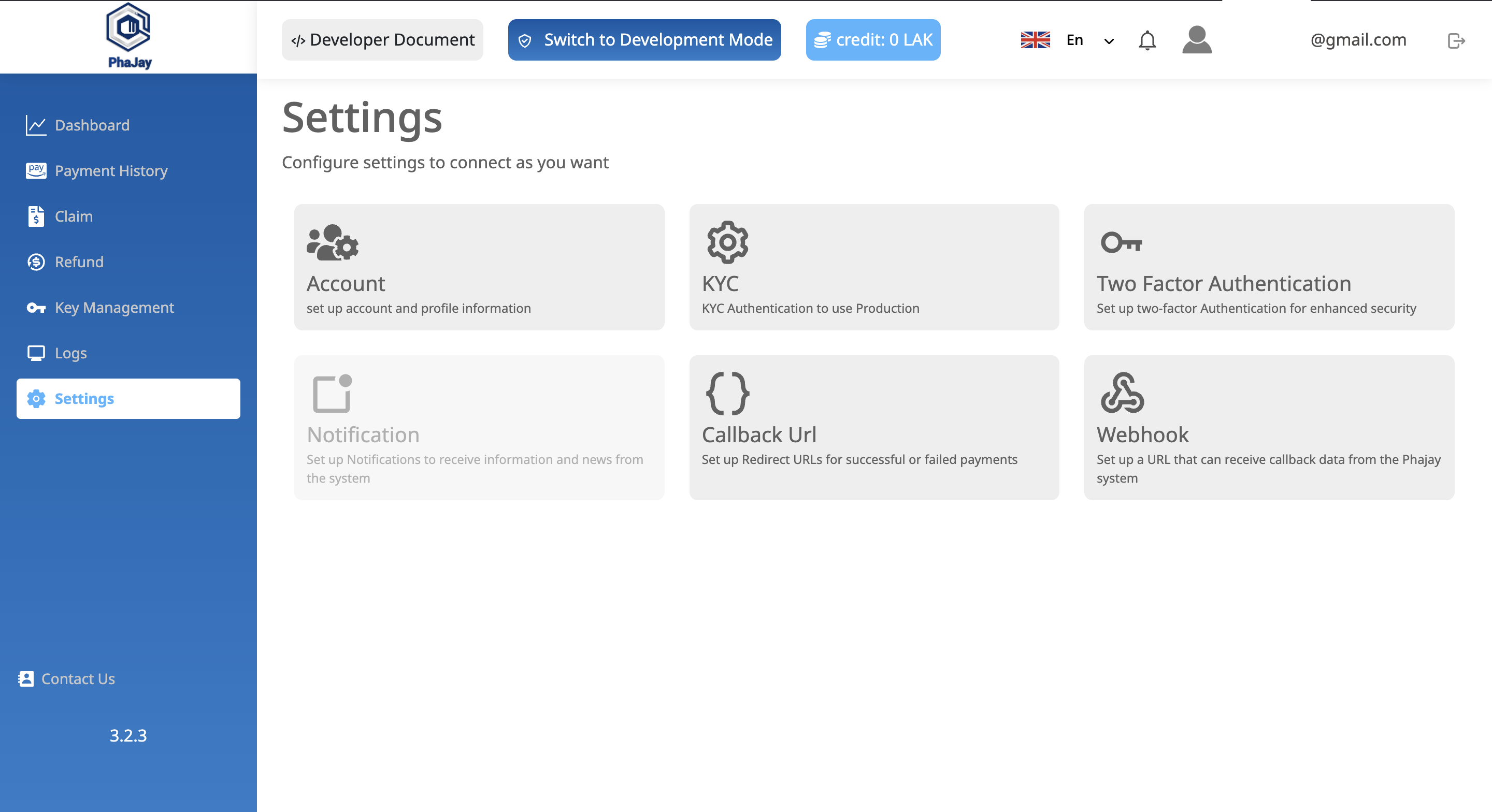
📝 KYC Procedure
To complete the KYC process, follow the steps below:
-
Prepare Required Information
- Business name and registration details
- Description of your platform and its services
- Ownership or representative details
- Bank account information for settlement
- Valid business documents (e.g., license, ID, etc.)
-
Submit the Information
Send the above information via the PhaJay Portal. -
Verification Process
PhaJay will review and verify the submitted documents and may contact you for clarification if needed. -
Approval Notification
Once approved, you will be granted access to the Production environment.
✅ After KYC approval, you can begin accepting real payments through PhaJay.
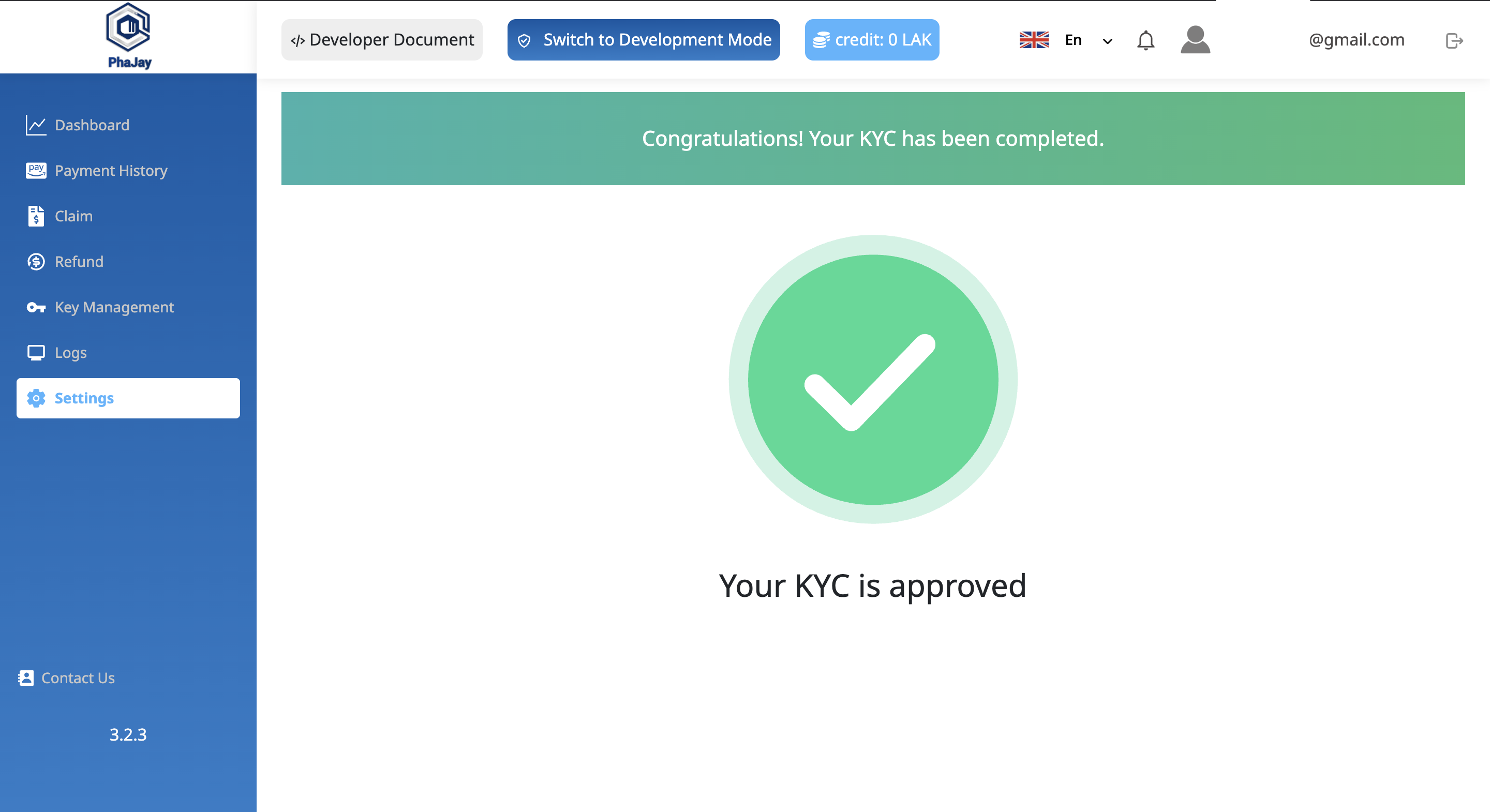
After receiving confirmation from PhaJay Payment Support, the platform owner will receive the password used for the product model and can fully connect to the service.
- Select to Manage Key
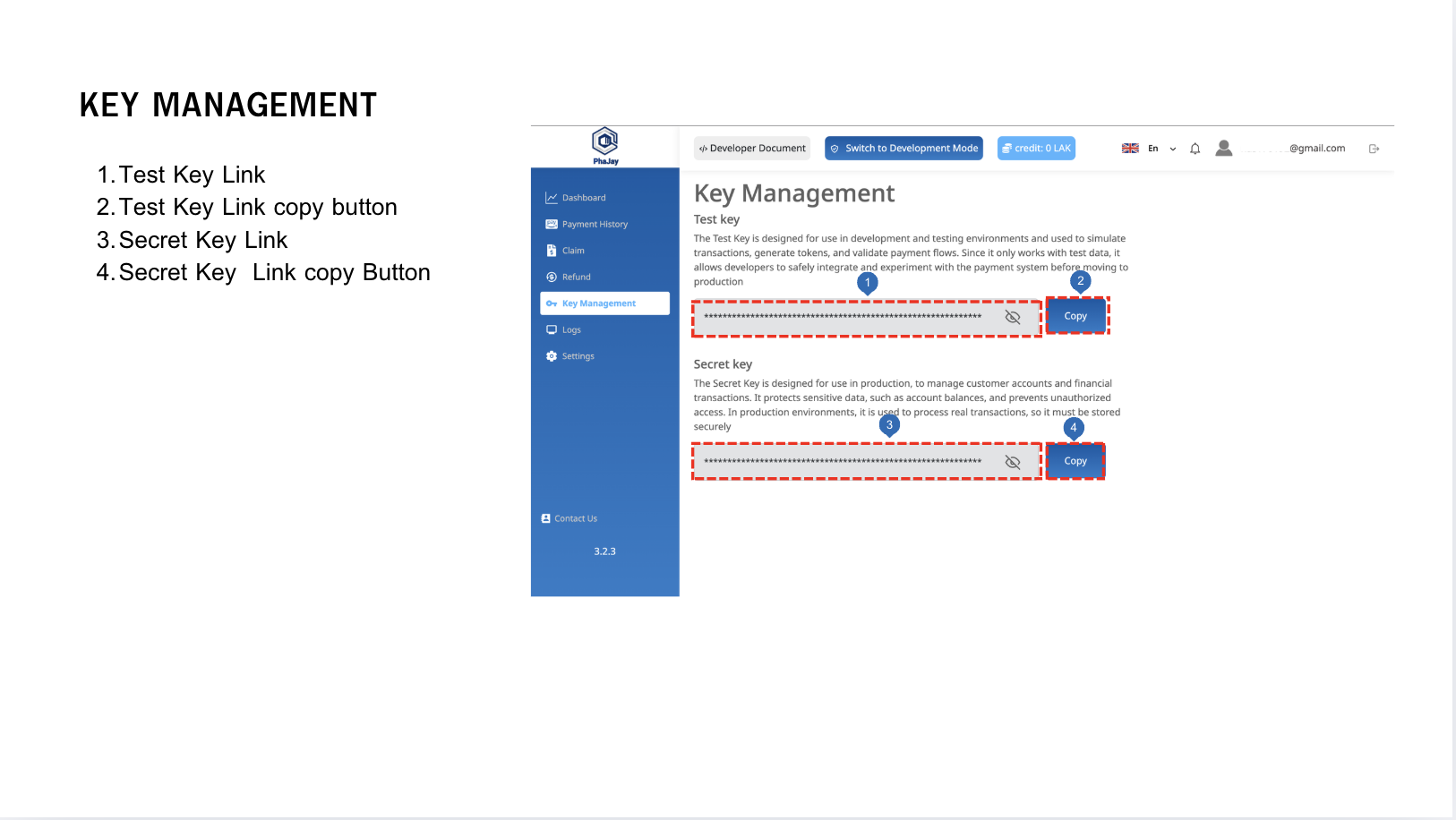
Last updated: 73 days ago