1.Configuration
1.1 Registration
Go to Portal.PhaJay.co and make a Registration and Make a KYC and Platform will get the secret key after the KYC is approved by PhaJay. You can access it on the web portal under the "Key Management" menu.
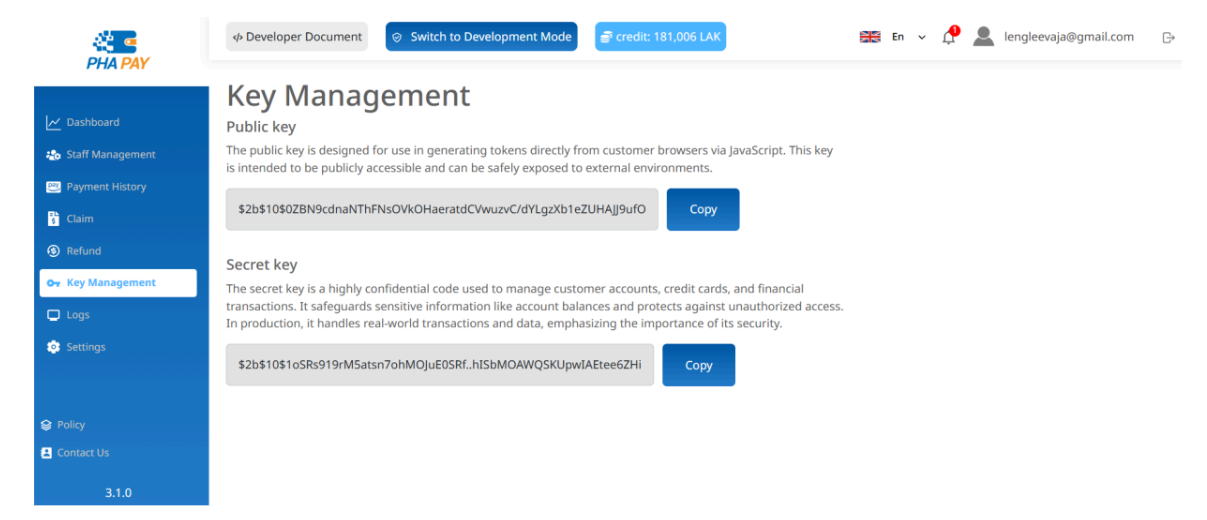
1.2 Subscription set up webhook
Platform must configure a subscription set up webhook for receiving data response when the user accepts the condition from the bank for subscription. go to web portal Portal.PhaJay.co after login go to settings > webhook > Subscription set up menu then add you.
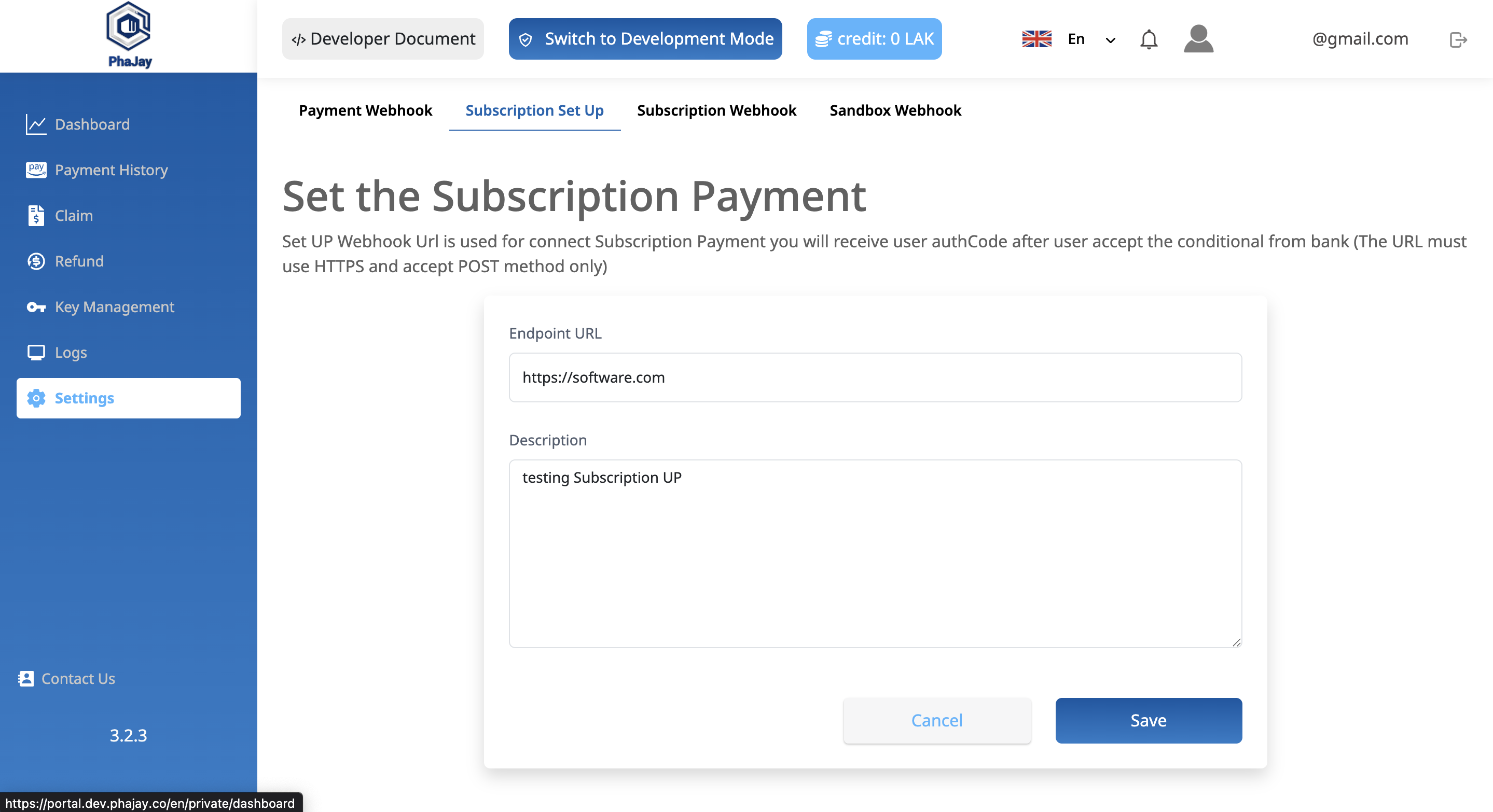
1.3 Subscription webhook
Platform must configure a subscription webhook for receiving data from PhaJay after debit subscription successfuly or cancel subscription, go to web portal Portal.PhaJay.co after login go to settings > webhook > Subscription Webhook menu then add platform’s subscription url.
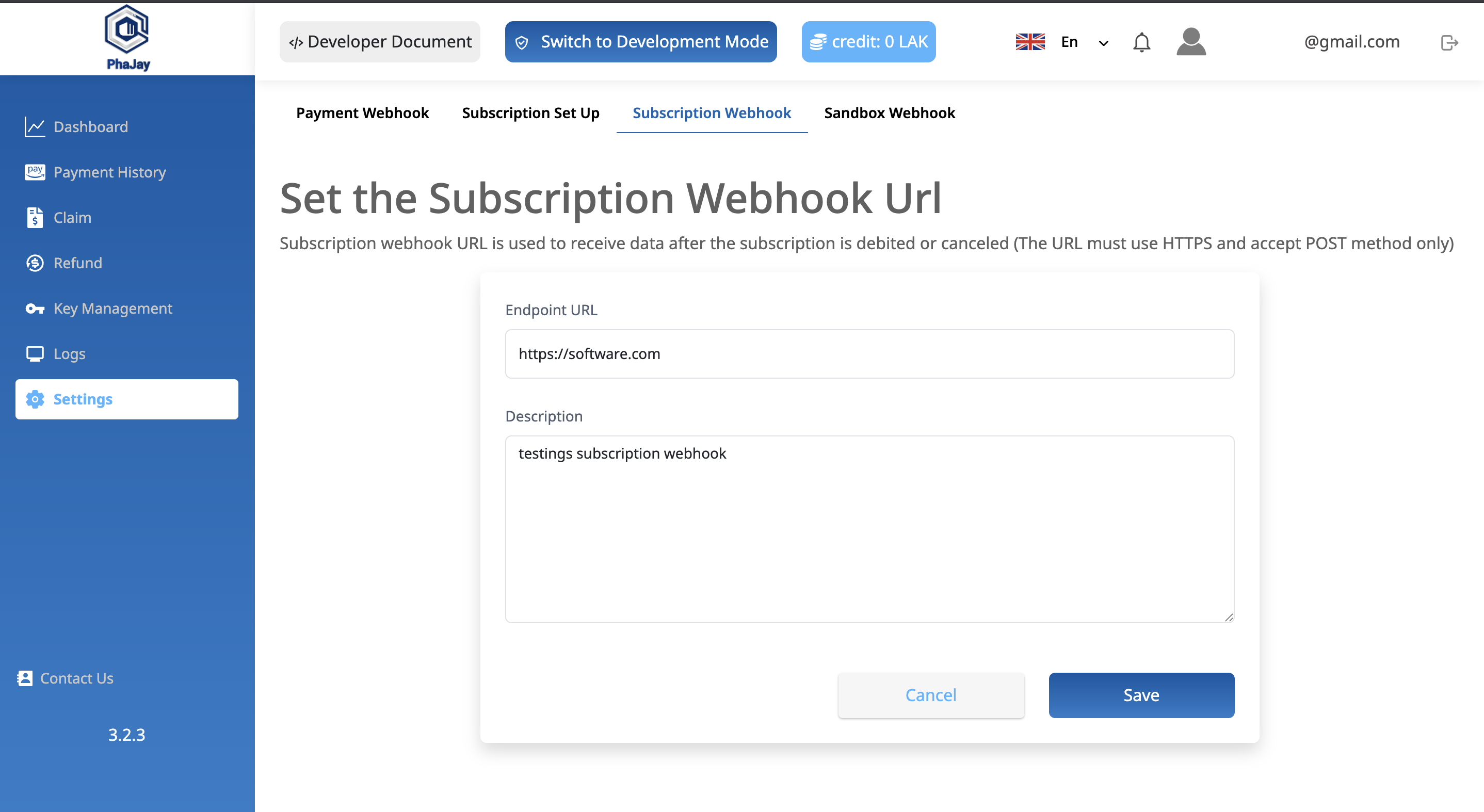
Last updated: 73 days ago