1. Subscription Workflow
1.1 Set Up Subscription Flow
- Payer selects the package to subscription
- Platform requests to PhaJay for generate QR
- PhaJay response QR string to Platform
- Platform displays QR for scanning
- Payer scans and accepts the condition from the bank
- The bank will return data to PhaJay with success to payer
- The bank will notify to PhaJay with authCode
- PhaJay will notify to PhaJay with authCode as well
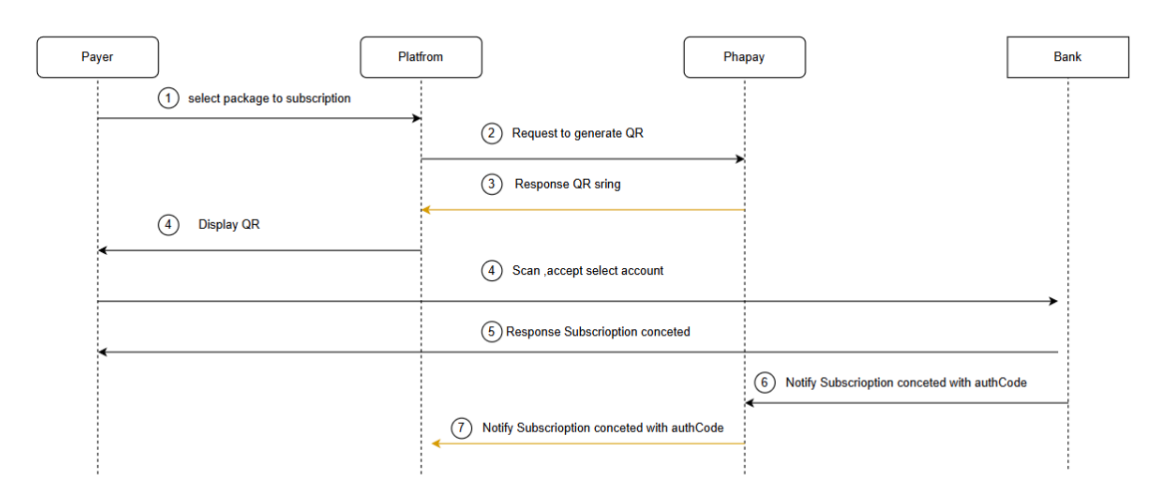
1.2 Debit Subscription Flow
- PhaJay calculates the subscription date and requests a debit subscription to the bank
- The bank will notify a subscription success to Payer
- The bank will notify a subscription success to PhaJay
- PhaJay will notify a subscription success to Platform

1.3 Cancel Subscription Flow (Cancel Subscription through API)
- User need to cancel then requests to Platform
- Platform receive a request then send to PhaJay with authCode
- PhaJay will make a request to Bank for confirming cancel subscription
- After success bank will response to PhaJay
- PhaJay will response to Platform with success cancel
- Platform will show cancel success
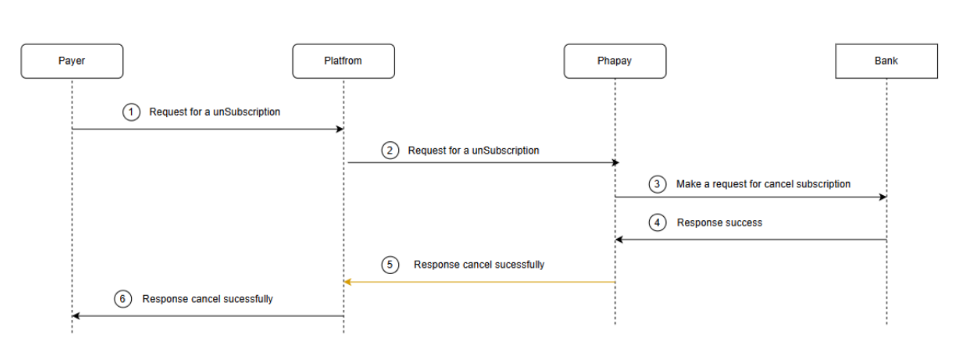
1.4 Cancel Subscription Flow (Subscription through Bank App)
- Payer open app bank and cancel subscription
- The bank will notify to PhaJay for confirming
- After confirming success bank will response cancel success to Payer
- PhaJay will notify to Platform with success cancel subscription
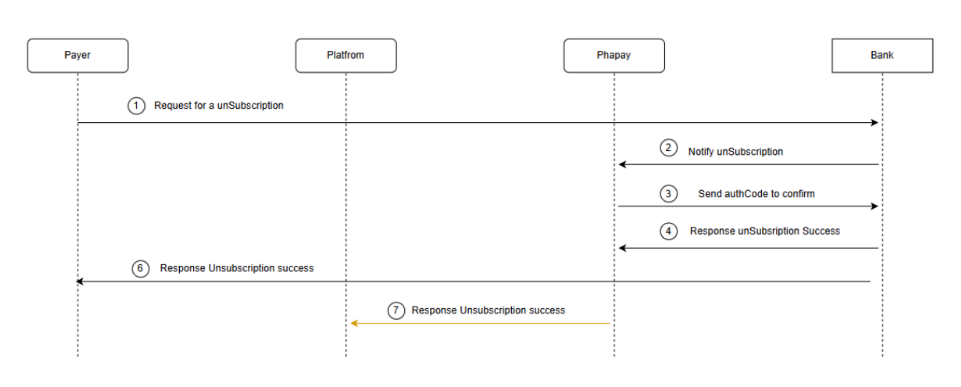
Last updated: 73 days ago